“A good plan is like a road map. It shows the final destination and usually the best way to get there.” Donald Judd
I believe in lesson plans, and I have always used one. Having a format to follow makes it so much easier to ensure a learning program that progresses logically, incorporates a variety of learning activities, achieves the learning objectives, and fits into the time available.
I know there are curriculum designers who prefer not to use a lesson plan format for classroom training programs. However, I have found that a lesson plan for virtual training events is a must. Not only is it a useful tool for the curriculum designer, but it is also an essential guide for the producer during the actual event.
In the hope and expectation that my proven format will be useful to you, I have outlined it below.
Narrative Information
I begin with three pieces of narrative information:
- A two-part goal that outlines in general terms what the participants will learn and why they will want to learn it (from their perspective).
- The learning objectives necessary to achieve both parts of the goal as well as the desired level of learning.
- The amount of time available and the date for the program.
Table Format
Then I move into a table format that has eight columns.
Column #1 identifies the relevant learning objective. This is important to ensure that all of the learning objectives are ultimately achieved.
Column #2 identifies the actual time that the module activity or a break (every 50 minutes) will begin.
Column #3 identifies the approximate duration of the module activity or break, in minutes.
Column #4 identifies the number(s) of the relevant PowerPoint slide(s).
Column #5 identifies the relevant page number(s) in the participant handout.
Column #6 identifies the learning content addressed in the module activity.
Column #7 identifies the learning activity or activities related to the content and learning objective.
Column #8 identifies the virtual tool(s) used for the learning activity.
Essential Columns
There are occasions where one or more of the columns is left blank. For example, there will be introductory slides (agenda, learning objectives) and both introductory and closing activities (quick start, common ground questions, evaluation) that may not relate directly to a specific learning objective.
However, certain columns are always filled in: time, duration in minutes, slide number, activity, and virtual tool. This ensures that the participants will be continually engaged in the learning event.
If you would like a copy of this virtual lesson plan template, contact Deborah Laurel.
May your learning be sweet- and safe.
Deborah
#virtuallessonplan #virtuallearning