“The planned activities are purposefully designed to get-and keep- participants involved in their own learning. They are designed to be interesting, relevant, useful, and appealing to adult learners. They have purpose and meaning in the context of the virtual training topic.” Cindy Huggett
In Tip #830: A Shoo-In for Virtual Training, I discussed how to convert interactive classroom learning activities into virtual activities.
I just attended a wonderful webinar conducted by Cindy Huggett in which she shared several additional interactive virtual activities. Her website, offers many more ideas.
The first six activities are adapted from her Interactive Virtual Class Activity Examples and Ready to Use Activities for Engaging Online Learning I added the seventh activity.
- Draw Your Self-Portrait
Purpose: Introduce the participants and get them used to using the annotation tools.
Tool: Annotation Tools
Designer: Prepare a PowerPoint slide with many squares, like a bingo board. Number the squares and assign the squares to the participants.
Participant Instructions: Use the annotation tools to draw your self-portrait in your assigned square.
- Catchword Coverall
Purpose: Teach vocabulary words related to the training topic
Tool: Handout distributed using the platform’s material distribution feature
Designer: Create a bingo board handout with a vocabulary word in each square
Participant Instructions: Check off each word as you hear it and once all words have been heard, announce “Coverall” aloud or in the chat window.
- Polling for Points
Purpose: Check knowledge of the training topic
Tools: Polling
Designer: For polling at one time, create 5-7 polling questions with point values between 1 and 10 points. If a team competition, post the team assignments in the chat window or on a PowerPoint slide. Reward the winning person or team with applause.
Participant Instructions: Individuals answer each question and keep track of points earned by selecting the correct answer. Team assignments pool their points together for an overall total. Point totals can be typed into the chat window.
- Red Light, Yellow Light, Green Light
Purpose: Promote immediate action and application of an action plan
Tool: Text Annotation Tool
Designer: Prepare a PowerPoint slide with three sections (in row or column format) labeled “Red: What will stop you from implementing your action plan?,” “Yellow: Whose approval or buy-in do you need?” and “Green; What can you do immediately to get started?” Leave enough room for every participant to type in a short phrase in each section. Have a short debrief discussion.
Participant Instructions: Use the text annotation tool to write your response statements on-screen. Make notes on your handout for a takeaway.
- A Metaphor
Purpose: Make connections between a graphic and their own knowledge
Tool: Chat Window
Designer: Prepare a PowerPoint slide with a picture. It can be anything, like a ladder, a cityscape or a water sprinkler. There is no right or wrong answer.
Participant Instructions: Type in the chat window how the object relates to the training topic.
- Key Point Pictures
Purpose: Represent key points in pictures
Tool: Annotation Tool
Designer: Divide a slide into sections and number and assign spots. Have the participants explain the meaning of their graphics.
Participant Instructions: Draw a visual that represents a key point in the training topic. Be creative, although stick figures are just fine.
- Aha Moment
Purpose: Determine participant key take-aways from the session
Tool: Voice, hand reaction
Designer: Prepare a PowerPoint slide that asks participants to identify their Aha moment. Call on the first person to speak their answer.
Participant Instructions: When called on, tell us your Aha moment from the session. Once you have spoken, call on the next person to speak. Don’t worry if someone says what you plan to say. It is still your Aha moment and you should tell us what it is. Raise your “hand” if you haven’t spoken yet.
With so many tools provided by the various platforms, there is no limit to the interactive learning activities you can create. I particularly like using the breakout rooms for paired, small group and large group discussion, problem solving, role-playing, and brainstorming- and using the white boards as stand-ins for flipcharts to retain group work.
Please share other learning activities you do on the virtual platforms. Thank you!
May your learning be sweet- and safe.
Deborah