“Before anything else, preparation is the key to success.” Alexander Graham Bell
Your virtual communication will be more effective if you prepare your physical space, your virtual space, and yourself so that you can stay focused.
Prepare Your Physical Space
- Choose a place with limited distractions that meets your work needs and will be comfortable and quiet for an extended period of time.
- Get as close as possible to your router for optimal speed as well as optimal audio and video quality.
- Get as close as comfortably possible to your computer screen and sit forward so you appear present and engaged.
- If possible, sit facing or next to a window because natural light feels warmer and more comforting. Otherwise, have a light facing your face.
- Surround yourself with comforting objects such as plants, books and art that energize you. Just make sure your background doesn’t appear cluttered.
Prepare Your Virtual Space
- Make sure you are looking into your camera, not up or down. You may need to put your laptop on a pile of books so it is at eye level.
- A good headset and microphone are important for virtual audio success. Computer audio without a headset can result in unnecessary background noise.
- Test your audio and video ahead of time. And keep your software up-to-date so it doesn’t automatically update in the middle of your conversation.
- Silence or turn off email and chat notifications on your computer and mute your phone.
- Close any applications or files you don’t intend to display. If you’ll have a browser open, close any unneeded tabs.
- Make sure your microphone is on before you start to speak! Otherwise, keep yourself muted.
Prepare Yourself
- Wear neutral colors (blue, green or brown) with simple or no patterns, and avoid any accessories that could be distracting.
- Dress as you normally would in your work setting.
- Have water and tissues handy. Stay hydrated. Warm up your voice, if needed, and take a few deep breaths before you start.
- Stretch or do a physical warm-up before sitting down, to avoid fidgeting and to release stress or tension in your muscles if you have been sitting for a long period of time.
- Plan to speak clearly and project your voice, but avoid being too loud.
- Plan to show empathy by asking about the other people’s lives before talking business.
- Have bullet points of what you want to say- don’t “wing it” or read a script.
Are there any other preparation tips you can add?
May your learning be sweet- and safe.
Deborah
#virtualcommunication #virtualpresentation #preparationforavirtualpresentation