“The word ‘user’ is the word used by the computer professional when they mean ‘idiot.’ “ Dave Barry
I have been a Mac devotee ever since I purchased a PC that came complete with a box of manuals. I left the store with the ardent assurance from the salesman that, once I installed the computer, it would be a simple plug and play. With the touch of one button, my PC would be ready to go. I carried the PC and the box to my car, drove to my office, carried both upstairs and turned on the computer. Nothing happened. I couldn’t get the computer to boot up. So I packed up the computer and manuals, took them back downstairs, put them back into my car and returned them to the store.
Later, my friend’s 12 year old was able to teach me how to use her dad’s Mac in ten minutes. I was hooked. I bought a Mac and never looked back.
The Mac does everything I need it to do. It is intuitive. It is simple. It is flexible. It’s wonderful for creating attractive training materials and audiovisual aids.
I’ve also been a sole practitioner for over 25 years. I do not share my computer with anyone else. I live in a Mac world that is totally self-sufficient.
Now I have a part time office in a large agency where I need to use a PC. Talk about a steep learning curve.
With a Mac in my office, I simply push one button to turn it on and all of the programs I use start up automatically. It is much more complicated with a PC in an agency. I need to hit three keys to unlock the PC, then log onto the computer with one password, and log onto my email with another password.
I’ve had to learn the PC tool bars and options for Word and PowerPoint. It took me forever to simply figure out where the spellcheck was (under Review in a lower tool bar for a PC- rather than on the top dock under Tools for a Mac). So there is a logic that makes sense once I discover what it is!
However, I’ve also had to learn how to use Excel on a PC, when I never used it on a Mac. Please understand that I use the term “learn” very loosely, since I can only do one or two things with Excel. The day a kind soul showed me how “simple” it was to program Excel to total columns was a banner day!
What is more frustrating is that, as a trainer designing curriculum, I need to know how to work with PowerPoint on a PC- and few if any of my co-workers have had occasion to use it.
The tool bars are somewhat the same and also very different. At least with these programs I’ve had ample previous experience, so I can muddle through- with a lot of help from unknown experts on the Internet!
Keyboard commands involve different keys. I can’t tell you how frustrating it is to use a Mac command to place a word in bold or italic and have it wreak all sorts of unintended havoc on the PC. Then, after a day with a PC, I can’t understand why a document doesn’t print on my Mac- until I realize that I’m hitting the PC key for print.
The fact that the two computer systems are different is not the only adjustment.
My Mac has two hard drives, the one on which I work and the other to which everything is backed up. This new PC world has many other drives, where different users can have access to the same materials.
I am having to adjust my thinking when I want to send documents to someone. As an external consultant, I either send an attachment with an email or, if the file is too large, upload it to an online website and send the link so the other person can download it from the site.
Now, operating within a company, it seems easier for everyone concerned to simply load the documents onto a shared drive and let everyone who needs to access it that way. However, I learned the hard way that material on the shared drive can simply disappear, causing no end of panic and hysteria (all mine). I now make sure to keep a copy of everything in my own document file…
May your learning be sweet.
Deborah